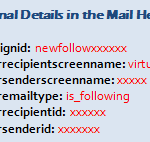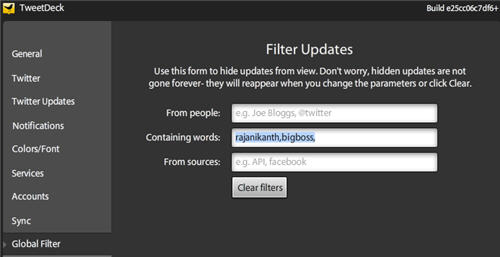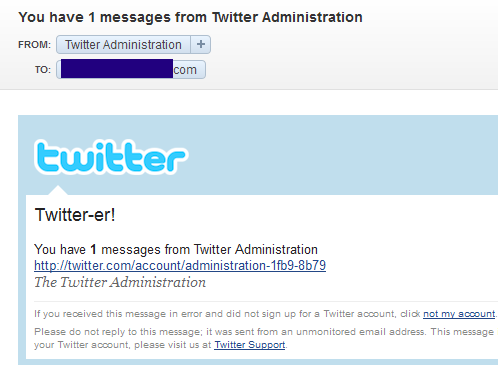
Well, its here as well after spoofing emails of popular social networking sites like facebook, orkut, etc spammers have now hit upon Twitter. In a recent development, emails are appearing across the internet trying to spoof Twitter’s Administrative communication. Although they would probably be picked up as spam by most email applications, just be cautious and aware that such a thing is happening.
As with many other phishing and spam emails, this one to appears genuine at the outset, but a quick hovering over the URL reveals the true picture and moreover Twitter would not send anything like Administration in the subject. At the point of writing this article this was getting redirected to a website, that was down!
A look at the detailed message header on the parameters like Return-Path, Received-SPF, X-Originating-IP, Authentication-Results etc nails it easily.
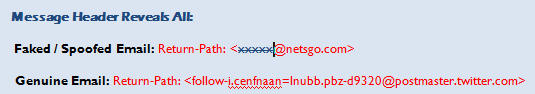
Having seen the message headers of the spam/phish email above, I looked up a genuine email from Twitter and was surprised to see additional details like Twitter handle of the Sender, recipient, ID etc
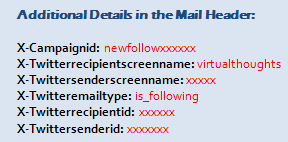
Related Posts: