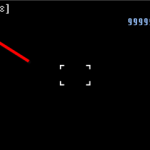I had previously written about the app that could be used to access the front facing or the secondary camera in Samsung Galaxy S. Samsung started to provide support for the front facing camera since the rollout of Froyo and camera can be accessed using the native app as well in Gingerbread too.
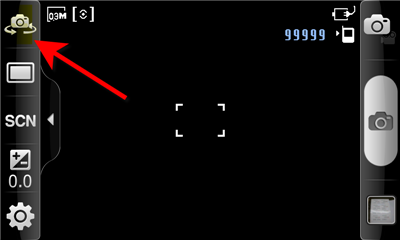
Since the Galaxy S phones do not have dedicated camera buttons, its a tad difficult for people to actually figure out on how to use the secondary camera and I have been getting comments on the above post with regards to the same. Well, to access the front facing or the secondary camera on your Galaxy S, simply click on the Photo icon on the top left corner after you have opened the native camera app as shown in the image below. Its that simple 🙂
Related Articles: