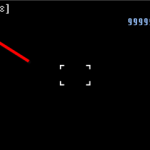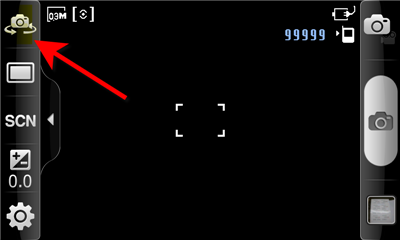Whoa! launched in 2008, Android Marketplace today completed 10 billion downloads. To celebrate this landmark occasion accomplished within three years, Google is now giving away premium apps for USD .10 $ only and this is for next 10 days and new apps are going to be added each day! Today’s deal includes the following:
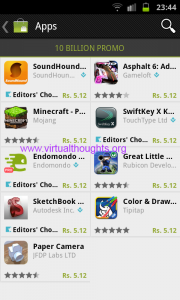 |
Need For SpeedSoundHoundEndomondo Sports Tracker PROMinecraft – Pocket EditionSwiftKey X KeyboardAsphalt 6: Adrenaline HDGreat Little War GameSketchBook MobileFieldrunners HDColor & Draw for kidsPaper Camera |
What are you waiting for. Head to Android Market Place and grab these apps.
Related Posts:
- Front Facing App for Samsung Galaxy S
- How To Disable Photo Geo-Tagging in Samsung Galaxy
- Noisy Neighbors? Here Is An App To Measure Noise Levels Using Your Phone