Seido Active is a heavy duty case for your gadgets (Mobiles, Tablets ). Some time back I was able to lay my hands on a case of Nexus 7. The one I had consisted of three parts: a silicone cover that fits compactly onto the nexus 7 device. This silicone cover has grooves at all the pluggable points like ear-phone, micro-usb socets and speakers. The second part is the hard casing that fits snugly on the the silicone cover. This hard casing is designed to give extra protection towards the edges of the device and has a solid covering for the backside of the device. The third part of the casing is an exoskeleton that forms the front covering for the device and also has a small adjustable stand (kick-stand) where you can place the nexus device while watching videos, movies or reading on the desk. Here are some pictures of the Seidio case:
 |
 |
 |
 |
 |
 |
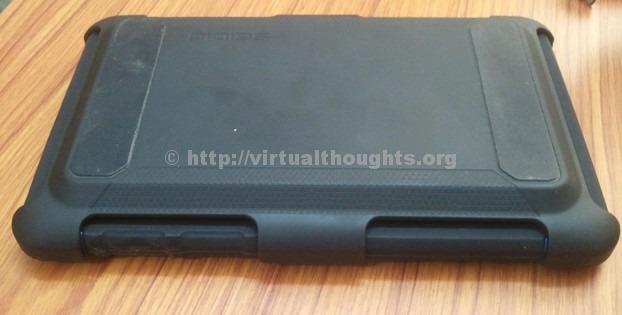 |
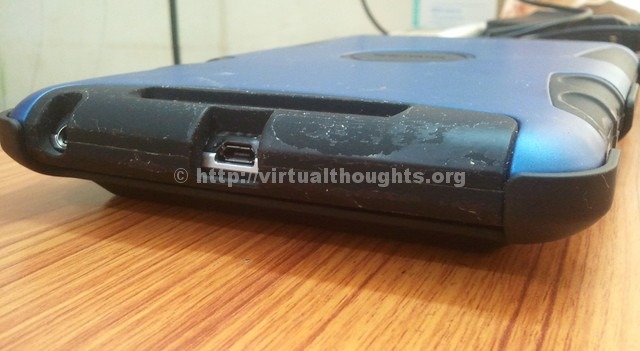 |
 |
 |
 |
 |
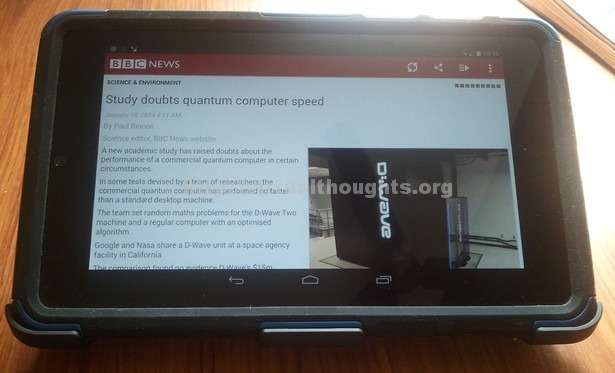 |
 |
Related:


