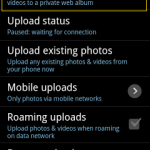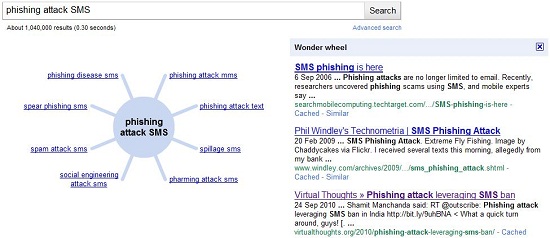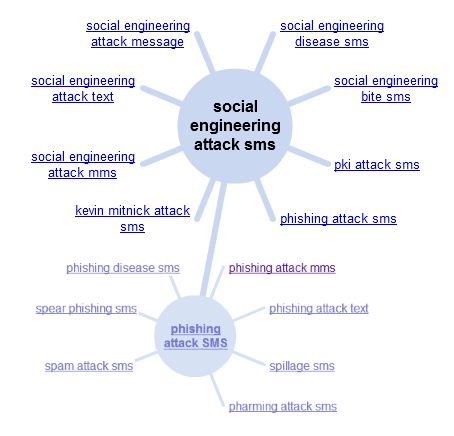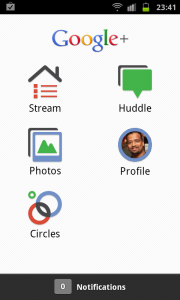
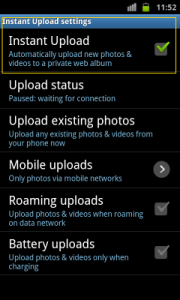 The web is abuzz about the Google+ and how it is changing the dimensions of Social Networking Circles 🙂 Well, only time will if it can beat the likes of Facebook in the Social Networking, but it appears as if Google has left no stone unturned to ensure users have a A Plus experience. No sooner was the limited field trial of Google+ launched, the Android App too was released by Google swiftly.
The web is abuzz about the Google+ and how it is changing the dimensions of Social Networking Circles 🙂 Well, only time will if it can beat the likes of Facebook in the Social Networking, but it appears as if Google has left no stone unturned to ensure users have a A Plus experience. No sooner was the limited field trial of Google+ launched, the Android App too was released by Google swiftly.
You can download the Google+ Android App from the Market Place HERE Huddle is as an addon-app for Google+ which is installed along with Google+ and which enables Group Chatting among friends in the circles. Its superfast as promised by Google and indeed was some fun when I tested it out.
However, one thing we strongly recommend that you review the Instant Upload setting in the Google+ app as it can upload the images instantly to your Private album in the Cloud. Ofcourse the control lies with you to whether or not to share the photos in your circles but uploading so many photos at once can not only affect your mobile broadband, but might also add to the already poor lives of Android phone batteries. Ensure you uncheck the check mark next to Instant Upload.
You can join my circle by clicking on the Google+ image on the left.
Related Articles: