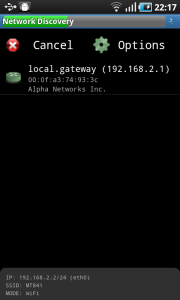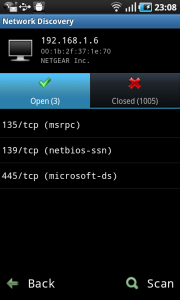If you are someone who is interested in making life easier using technology or using it to quickly troubleshoot network and system related issues or uncover the hidden secrets of the networks right from your Android Mobile phone, then the following list of apps might just be of help for you. Most of these apps have been tested or found working on Samsung Galaxy S running Android 2.2 (Froyo) & 2.3.3 (Gingerbread).
Network Discovery:
This tool allows you to scan the network including Wi-Fi as well as the Data network. Network Discovery provides options to customize the scan on various parameters like Discovery using PING / DNS requests, Multiple Threads, Rate control etc. The scan results can be exported to xml format.
Once the host discovery is completed, you can take the scanning to next level to perform port scans. A very useful little utility to quickly find out the systems in your network and the open ports on them. Reminds me of nmap, but there are no options to use the customized switches and it is not as extensible as it.
Android Market Link: https://market.android.com/details?id=info.lamatricexiste.network
Android VNC
One of the very handy tool for any Network or System Admin is the VNC applications on the desktops, irrespective of the Operating Systems. Android VNC brings this to mobile computing. Android VNC is based on GPL licensing and there is no worry of ads to eat up the screen! You can also import or export the settings from existing clients including TightVNC, RealVNC, x11VNC & Apple Remote Desktop.
Android Market Link: https://market.android.com/details?id=android.androidVNC
KeepassDroid
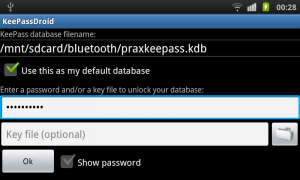
If you store all the credentials in an encrypted format, then Keepass is a must have tool to keep them secure. There is the mobile version as well for Android Phones. But there is no way to Sync between PC and Mobile, however you could accomplish the same using the Dropbox App for Android.
Android Market Link: https://market.android.com/details?id=com.dropbox.android
ConnectBot
ConnectBot is an open source application that facilitates SSH, TELNET and Local connection to the devices on the network. The LOCAL connection option allows you to probe your Phone similar to the shell command on a linux machine. However the supports for commands are limited unless you have rooted your phone. It allows multiple SSH sessions, create secure tunnels, and copy/paste between other applications.
Android Market Link: https://market.android.com/details?id=org.connectbot
WiFi Manager
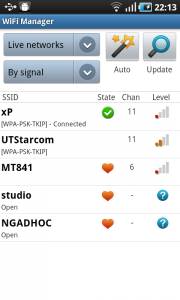
If you have used Network Stumbler, then I am sure you will love WiFi Manager. It provides easy to use and navigate GUI to list the networks based on signal, SSID, Frequency Channel, Security status etc with the option to Connect to the desired network. There is an Auto Scan option as well as Manual mode. If you use it in conjunction with other tools, quite a handy app as well to detect rogue AP points.
Android Market Link: https://market.android.com/details?id=org.kman.WifiManager
PING
There were two apps infact that I wanted to list, one was Ping & DNS – A handy tool that would not only PING but also give DNS information about a IP. Second one was a utility by name PING, a simple utility to check the response times with an ability to save the list. The former does not get a mention because the About App feature says that the app anonymously tracks & reports user activity inside the application for enhancement in future! This is a no for me.. While the latter App is now removed from Android market.
Part 2 of this article coming soon….