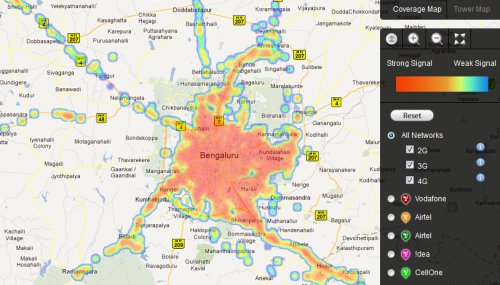
Ever come across a situation when you just want to have a quick chat with your family, friends or colleagues but dismayed to see no or very less signal strength? Or is it only for you that signal strength is less ?
Fortunately there are apps that you can now use to check the strength of your carrier before thinking of number portability. Open Signal map is one such app that is available for Android phones. It can not only measure the signal strength of GSM/EDGE/3G connections but also Wi-Fi signals at your office or homes. You also have the option to upload these data to their servers so that the database is updated and help in mapping of towers. The web version of this tool is platform independent and can be accessed from PC etc. Its a crowd-sourced portal that tells you about the density of the towers, type of technologies like 2g/3g, operator coverage and more in around you and these are sourced from users, in other words crowdsourced.
I had this situation where the GSM signal strength on my phone was drastically down at my home, and what I thought to be a temporary issue dragged on for days. From my previous readings I could make the tower (based on cell id) to which my phone was connected and also its location using the integration with google maps. With this data in hand I could better explain and demand the action from my service provider. Strangely, after everything was set right the service provider’s field engineer came to check on the problem!
 |
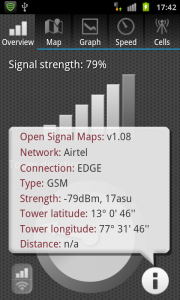 |
Here is what this app is capable of:
– Signal direction
– Signal graph
– Map and radar views of cell towers & WiFi routers
– Detailed signal strength
– Save data to SD card
– Widgets (in beta)
– Save wifi access points and maps of their locations by running the speed test
– History of signal readings
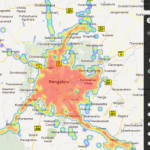

 After prolonged skepticism over the announcement of a cheap computing device aimed for students, Government of India kept its promise and launched today the world’s cheapest computing tablet called Akash. Initially dubbed as Sakshat, it was later rechristened as Akash (Akash means Sky in Hindi/Sanskrit).
After prolonged skepticism over the announcement of a cheap computing device aimed for students, Government of India kept its promise and launched today the world’s cheapest computing tablet called Akash. Initially dubbed as Sakshat, it was later rechristened as Akash (Akash means Sky in Hindi/Sanskrit).