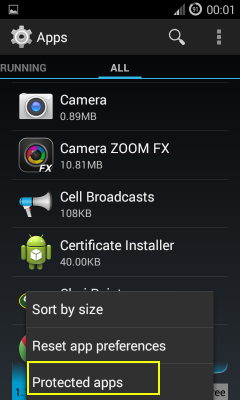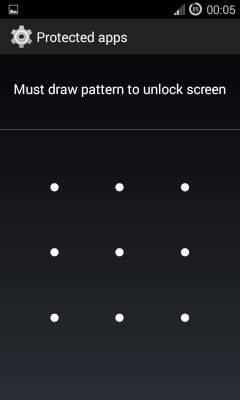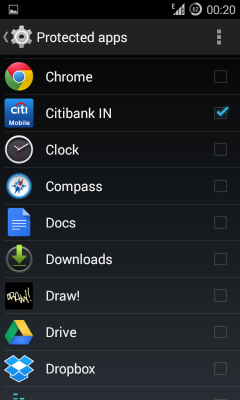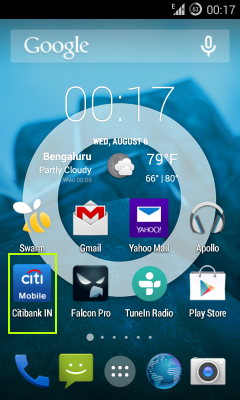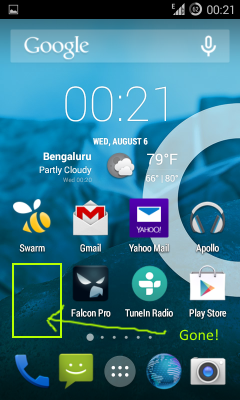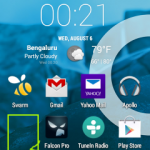Sometime back I had bought a Nexus 7 and like anybody out there, I had spent a lot of time researching whether to go for an Android tablet or an Apple iPad. I had used an iPad Mini for a brief duration while my primary phone continues to be an Android device. You might have already spent time understanding the price advantage, processing etc. Here are some other points that might help your choice on whether to go for Nexus 7 vs iPad Mini.
Multiple User Profiles: Do you like to have a single device that you would like to share among your family members or do you fancy a device per user? If the former is your choice, rejoice as you can create multiple user profiles on Nexus 7 tablets ( a standard feature in Android starting 4.2, enhanced in 4.3 and later).What this means is you can share your single device among multiple users with each own having their own space and settings. You can even create Restricted profiles for children, controlling which apps and features (like WiFi, Bluetooth) are available to them. iPad is a per-user device and its a hassle while sharing your device with your family, friends. Try sharing them with your kids and you will know what I mean 😉 My Vote: Nexus 7
Made for Geeks: Even a simple thing like copying a file (say an audio file via USB) from your computer to iPad is such a pain. Everything is to be routed through iTunes! and if at all if you are using a Linux based laptop/desktop, frustration is a natural outcome. Of course you can use services like Dropbox, iCloud etc but then its adds a layer of complexity and has its own limitations. Now do that with any Android device and it is as easy as drag and drop. My Vote: Nexus 7
User Interface: I have to admit that iPad’s UI is orgasmic but at the same time, UI in Android tablet ecosystem is fast improving. The limitation that existed was maily due to the zillions of screen sizes caused by fragmentation where developers have to optimize things. But at the same time it isn’t that bad as we speak and I have seen very identical experience on both iPad Mini & Nexus 7. My Vote: iPad Mini for that extra bit.
Over The Air Updates: No sooner I got the tablet delivered, the 4.3 upgrade had begun in the background once I connected it to the WiFi and linked it to my Google account. However, KitKat was released recently and I am still yet to see it downloaded on the Nexus 7. Now compare this with the major updates on iOS devices. All the updates are ready for download within couple of days of their announcement. My Vote: iPad Mini
Battery: Having used iPad mini, I feel the battery on Nexus 7 is slightly short lived and this may be mainly because it bears additional load of multiple user profiles. My Vote: iPad Mini
Root or not: You do not need Rooting to use apps that are not in the Android Play store and this one is simply a 1-up over iOS devices for which jailbreaking is the road. And rooting an android device is relatively easy. Just head over to xda forums, download a suitable patch (ROM), flash it and you are ready to root and rock n roll. A rooted Nexus 7 or for that matter any Android device is simply notches above iPad Mini. My Vote: Nexus 7
Apps: All though there was a time (and may be still) most new apps and their updates used to see the iOS devices first, it is changing. Apps like Swype, Airdroid etc have made using Android tables very easy to use and more appealing. And once, rooted there is a whole new world of apps, control of the phone which is truly geeky. My Vote: Nexus 7 Purists may not agree but, based on my usage
Covers and Cases: You will feel let down when it comes to covers for Nexus 7. The options pale in comparison to what is available for the iPad Mini. Every small/big company seems to monetize on iPad mini by bringing variety of covers, be it rugged, leather covers, stands and etc. My Vote: iPad Mini
I feel that the flexibility offered by Android ecosystem is superior in comparison to iOS. But that’s my opinion, if you are someone who does not like playing around your device and happy to use the device as it comes, then you might be inclined towards iPad. However, if you are someone who loves playing around the device and taking its usage to un-chartered boundaries look no further than Android, Nexus devices to be precise. Android is a jungle out there, while iOS resembles a garden, walled.
What are your thoughts?
Related: