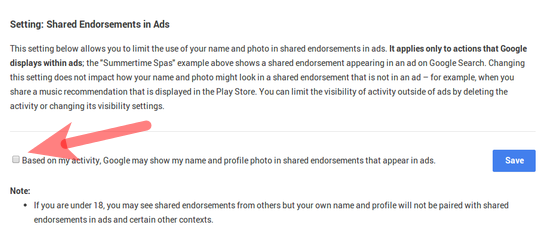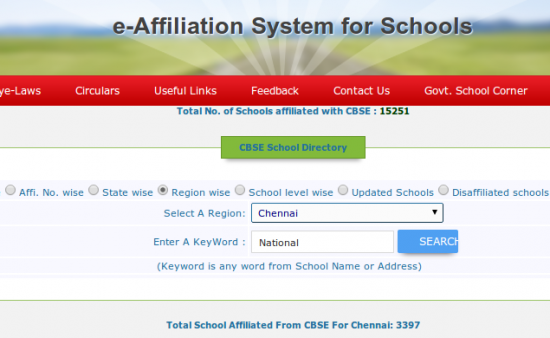
It is that time of the year when parents, in India (and expats) are in a panic mode. Not because it is appraisal time at their offices but it’s something more important than that. It is about the selection of school for their kids.
CBSE (Central Board Of Secondary Education) affiliated schools are amongst the popular choices for parents in India and abroad when it comes to education and no wonder there are 15251 CBSE affiliated schools. Though almost all schools begin the admission process very early, many schools with-hold or do not clearly state their affiliation or recognition information and thereby putting parents to a panic mode. There have also been rumours of school using their existing names to open branches, without proper approvals Or schools having similar names. As a parent myself, I can understand the troubles one goes through.
Fortunately, you can check the affiliation status of CBSE schools online. Go to http://cbseaff.nic.in/SchoolDir/userview.aspx
and you can search on various parameters like:
- Affiliation Number
- Statewise Regionwise
- Schoolwise
- Updated Schools
- Disaffiliation Schools
- Permanent Schools
You might also like the following articles: