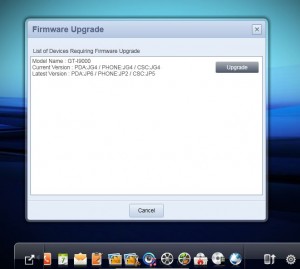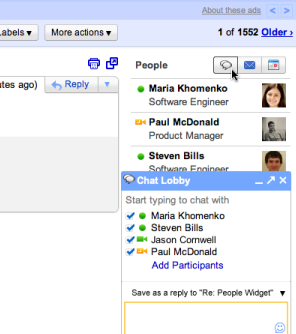
If you thought the contextual ads were the only things that Google used to display besides the messages on Gmail, read on. Google has been slowly rolling out the People Widget to Gmail users across the world.
Google’s idea of People Widget is as follows “The people widget surfaces content from colleagues and friends that is already available to you but may be hard to find and makes it easier to connect with them.”
People Widget appears as a side bar on the right hand side of the emails in the Gmail interface and allows one to perform Instant Group Chat, Schedule Meeting, Call or SMS all the people in the mail trail. People Widget would now enable you to perform multitasking all while when only an email message is open. Apart from these, it also lists the previous conversations like shared documents, calendar events etc with the respective contacts.
Related Read: Have you noticed the Google Wonder Wheel
Image Courtesy: Google