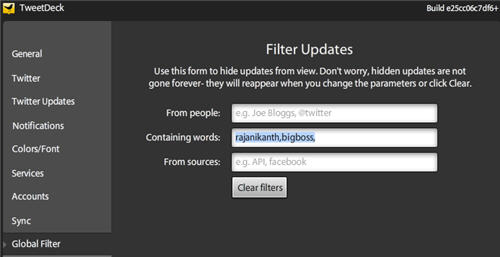I am a big fan of Twitter and am sure you love to tweet as well. Many a time I have been irritated with some unwanted info being floated around in twitter. It could be a #hashtag, a political drama, tweets about reality shows, justin bieber, britney spears, IPL, etc. But these are being tweeted by the people you follow and you generally like their tweets but it’s those times and events that you would have done away with?
What do you do? Unfollow temporarily ? This may not be an option due to many reasons like you may forget the handles, you really do not want to unfollow etc. If you are using Tweetdeck, there is an interesting option called Mute using which you can filter or block tweets. You could accomplish this using selected Keywords, hashtags, sources and twitter accounts as well. All these without unfollowing.
To enable this option:
- Open Tweetdeck
- Click on Settings
- Click on Global Filter
- Enter relevant fields
- Click on Save Settings
I understand there are many other plugins and apps that will accomplish the same but rather than subscribe to multiple services, you could use one app for all of it. The only shortcoming that exists as of now is that the filters set on one platform are not replicating on the others, meaning if I have set up the filter on Laptop I am not seeing the same on Tweetdeck for android on my phone.
UPDATE [May 2014]:
Twitter too has finally launched mute option for its web, as well mobile version. Unlike the other apps like Tweetdeck, Falcon Pro where you can mute based on Keywords, sources or specific APIs, Twitter for web only lets you mute on the username. Here is how you do it on web or using the App for iOS/Android:
Related: