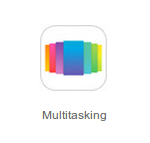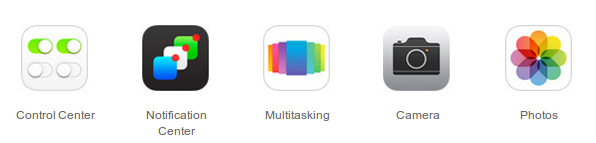The inevitable happened! Not that I was waiting to the break the screen of my mobile but basing on the law of averages, the nth fall finally led to the breaking of the display. Shattered at one end and fault lines running from top to bottom and sideways, I thought my phone was a dead piece, fortunately the phone still works and the touch screen is alive. Here is how it looked after the fall:

As expected, an enquiry at the service center revealed that replacing the broken assembly would me cost a bomb. With that cost I could afford a decent entry level Android phone with Moto E launching, I could buy a decent Android Phone. I also explored the Do-It-Yourself option of changing only the glass and not the digitizer (the actual touch sensor), but have put that thought on hold considering I do not have the requisite tools. Also sourcing only the glass is very difficult as many sell it with digitizer, and it adds to the cost. With this in mind, I started to look for a workaround using which I could limit the damage and continue to use the phone till a permanent solution was acheived.
One of the things I remembered was that I had bought a ZAGG Invisible Shield screen guard, which I had removed from phone and had packed it back after using for an year or so. It had done an excellent job of protecting the screen with no impact on the usual touch operations, and in the hindsight I feel it was not a right decision to remove it. This is how much dirt it had taken after I had peeled it from the mobile and sticked it back in its re-usable package:

I sticked it again on the cell phone screen till the time I could either replace the broken screen or exchange the phone for a new one. The latter option is extremely unlikely considering the amount I would get if I were to sell. Anyways as the saying goes ‘something is better than nothing’, the ZAGG invisible shield seems to be holding the phone screen together. NOTE: Though the chances of screen breaking apart is minimal unless there is another fall, I recommend that you do not let kids play on your phone with a broken screen. This post is just a last gasp idea for you, if you broke your cell phone screen and looking for a workaround till you replace it. Here is how it looks now with the screen guard on:

If your mobile screen is shattered, what workarounds are you using?
Related:
Do It Yourself Mobile Phone Stand