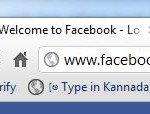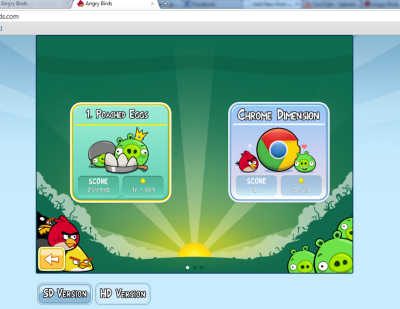Currently, almost all browsers like Firefox, Chrome, Internet Explorer give you an option of Private browsing which means that none of the browser history, search history, download history, web form history, cookies, or temporary internet files are stored by the browser. This is quite an useful feature especially if you do not want anyone to track your browsing habits and also in places cyber cafes etc.
Here is how you can determine if you are using the private modes of browsing:
Google Chrome:
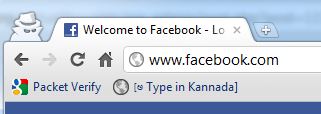
Look out for the Spy icon on the Top left corner of chrome browser for Incognito mode.
Firefox

Private browsing in Firefox Browsers is characterized by Purple color of the Firefox title on the left hand side. It generally is Red in color for normal mode
Internet Explorer:
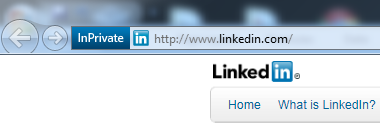
Like in Firefox, Internet Explorer too uses the color background. Blue background to be precise for the Inprivate browsing mode.
Opera:

Like Firefox and Internet Explorer, Opera too uses background color to differentiate the Private browsing mode. Notice the Red background.
Safari
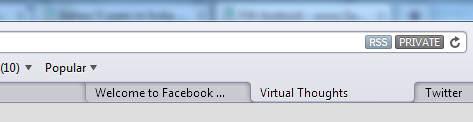
Safari clearly marks the private browsing mode with PRIVATE labels at the address bar.