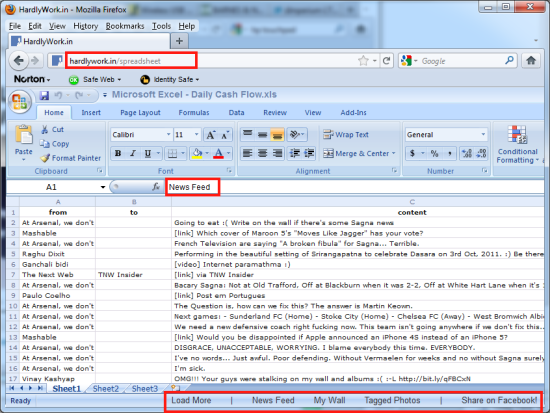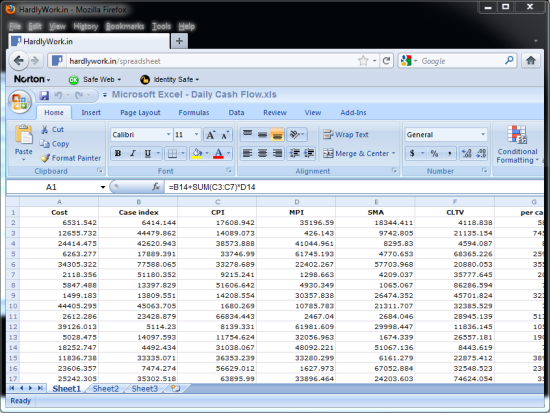If you are a parent to a young child like I am, chances are that you are wanting to know how to control your kids’ computer usage. Although there are lot of commercial applications and addons that will help you accomplish this, I figured out a simple and free way to switch off the computer after a certain amount of time. Nowadays, some of the commercial programs are bundled as free addons as it is with my AntiVirus and these programs give you granular control. However, they require quite a bit of effort in configuring and installing them and also requires the system to be online and connected to internet.
I figured out a simple command and created a batch file to limit my kids time on computer to shutdown after one hour. Here are the steps to do it.
1. Open Notepad or any text editor.
2. Simply type/copy the following commands without the quotes
“shutdown -s -t 3600”
3. Save it as a batch file, (.bat) on your desktop.
4. You can simply drag this file to the Startup tab in the Start Menu or copy/cut paste the file to “C:\ProgramData\Microsoft\Windows\Start Menu\Programs\Startup” folder
You are done. What it does is shuts down the system after 3600 seconds/one hour from the time computer is switched ON. You can simply change the seconds (after -t in the command above) to suit according to your needs, or rather the time you want your kid to be in front of computer. I have set mine to 2700 seconds/ 45 minutes.
You might ask what if my son/daughter switches back, well the chances are that they might not and thats kids for you 🙂
Related: