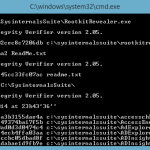Most vendors include the MD5 hashes along with the files for verification, by comparing which you can ensure that the downloaded files are not corrupted or their integrity tampered with if the values are same.
In Linux Operating System you can use the builtin MD5Sum utility to quickly calculate and verify the hash values to check file integrity. There is no built-in Microsoft Windows. However, Microsoft provides a free command line utility that you can download to calculate the MD5/SHA hashes of the files called FCIV (File CheckSum Integrity Verifier). You can use this tool to verify the hashes of the programs or files that you download from the web.
You can download the File CheckSum Integrity Verifier tool from Micrsoft page here. Just extract the file to a folder.
To use fciv tool:
- Open a Command prompt
- Navigate to the folder where fciv is downloaded by typing the appropriate path
- Type fciv.exe and enter the path of the file (whose hash value you want to check) or you could just drag and drop the file onto the command prompt window
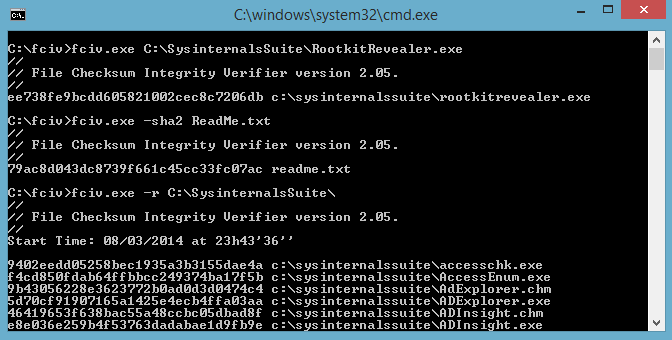
- The default result is MD5 hash, however you could use the switches like -SHA1 or -SHA2 to get the hashes and compare them with the ones provided by the vendor.
- Do note that it takes time to show results for the large files
- The Tool also provides options to get the hashes of a folder and its files by using a recursive switch (-r)