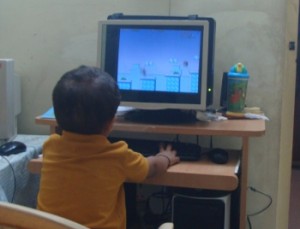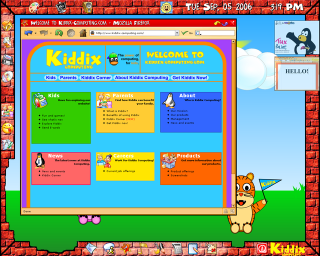Here is a list of free games on my Android phone and enjoyed by kid(s) and adults alike:
- Angry Birds, Angry Birds Seasons & Angry Birds Rio: Needs No introduction 🙂 Download it from here
- Kids Connect Xmas, Kids Connect the Dots Lite : Connect the dots to unravel the pictures, themed on various images and Christmas (christmas version) but Kids will definitely love the simplicity and the learning of numbers
- Labyrinth: Labyrinth is the classic game where you control a steel ball by tilting a wooden labyrinth. Probably one of the games that would require co-ordination of hand movement, and concentration. Good fun for the grown ups too!
- Draw: A freestyle drawing app for the kids helps them unleash their creativity. You can also save the creations as images.
- Unblock Me: The goal of this puzzle game is to get the red block out of the board by sliding the other blocks out of the way.Slightly tough for the kids in the age group of 3-4 but nevertheless good fun if they can crack it!
- ShakyTower: Stack the boxes, hold them for certain time or shake them and destroy within the time to earn points. This game is fun for the grown ups too!
- SuperTux: The ever famous and adorable Super Tux is here on Android too, although is very similar to the ones for the PCs, maneuverability is slightly difficult due to screen size even on Galaxy S.
- AirAttack: AirAttack is a top down air combat shooter game. The graphics in this game is amazing and all those jet planes, tanks, fireworks, bombs and bazookas will surely keep the kids entertained!
- BubbleBlast: Bubble Blast 2 is a puzzle game in which you burst bubbles to trigger a chain reaction in order to eliminate them.
- Kids Number & Maths : Kids Number and Maths is a game for kids to learn numbers and build basic math skills. Shake the phone and screen toggles!
- YooNinja: YooNinja is a game that involves guiding a running Ninja up and down to get through different barriers. Forward running is the only way to keep your life as the darts which keep after you will kill you.
- Speedx3D: Speedx is a accelerometer-controlled tunnel racer with support for 3D glasses, OpenFeint platform and Zeemote controller
- Kids Socks: Kids socks is a game for preschool kids. Kids drag the sock with the same colors and pattern to do a match.
- CrazySnowboard: Crazysnowboard is a 3D snowboarding action for mobiles and it has numerous missions, riders, snow boards, in-air tricks and more.
- Four in a Line: If you have ever played Connect Four in the physical form I am pretty sure you will love the mobile version too!
- Need For Speed Shift*: One of the Best, if not The Best app for car racing and a paid one too (*only paid game in this list). You will love the motion sensing and not to forget the Drift action! Heavy on RAM but the Drift, Nitro experience beats it all!
Related Posts:
- How To Use Front Facing Camera in Samsung Galaxy S
- Android Apps for the Geeks, IT guys & Quick troubleshooting
- Noisy Neighbors? Here Is An App To Measure Noise Levels Using Your Phone