I had previously written about the app that could be used to access the front facing or the secondary camera in Samsung Galaxy S. Samsung started to provide support for the front facing camera since the rollout of Froyo and camera can be accessed using the native app as well in Gingerbread too.
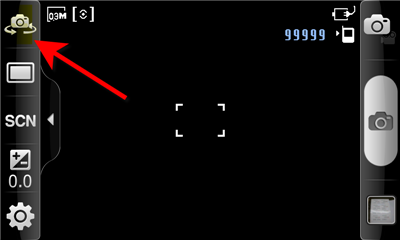
Since the Galaxy S phones do not have dedicated camera buttons, its a tad difficult for people to actually figure out on how to use the secondary camera and I have been getting comments on the above post with regards to the same. Well, to access the front facing or the secondary camera on your Galaxy S, simply click on the Photo icon on the top left corner after you have opened the native camera app as shown in the image below. Its that simple 🙂
Related Articles:
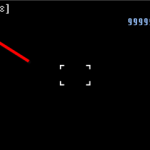
So is the front facing camera only on older versions? I just bought my galaxy s phone 2 months ago and it definitely doesn’t have that option in the camera app.
@kmrt164 Please note that there are many variants of Samsung Galaxy S and not all of them have Front Facing Camera. From where did you buy it?
yeah i just got mine today. and it has the front view camera on it. but i don’t have the button, wtf?
Same here.
It wont let me on the cameta app
i dont have that button MY PHONE looks exactly like the picture except in the top left corner its the timer button
I got mine from rogers and idont have the button either, its a samsung galaxy s
I have a samsung galaxy s and there is no option for the front csmera but i see it on the front and also there is a light sensor but i see the camera as well and the phone is from u.s cellular if someone could help me plz i would greatly appriciate it thanks
i have the logo thing but everytime i click it its just a black
go to shoting mode and click self shot,and there you go!
That option isn’t in it either
My galaxy s has a video recorder button instead of the camara swich button.i need help trying to figure this out.
I don’t have the option to change it to front facing, but it has a front facing camera email me at kortneytaylor92@yahoo.com
I have a samsung galaxy s from verizon. camera on front but no way to use it. on the left it only has four options and the top is shooting mode but there is no self mode… is there an app or something i can get or maybe an update that would change that?
Its a sensor. not a camera. if youre talking on the phone, it senses your call and tells your phone to do push buttons nd stuff
WHAT IF THE PHOTO ICON IS NOT SHOWING UP ON THE LEFT SIDE
Mine doesnt have the button!
Okay I got this galaxy s verizon phone for Christmas and it has a front camera but I don’t have the option at the top left all I have is shooting mode. Please help and comment if you know how.
Exactly it looks the exact same way but no option for front facing camera.
Listen… we know that u have to go to the camera to get it but there is a problem………!!!!!!!!!!!!!!!!!!!!! THERE IS NO BUTTON FOR THE CAMERAS TO TURN!!! SO somebody needs to figure it out bc i would like to know actually EVERYBODY would like to know.. thanks i would appericate it!!!!!!!!!!!!!!!!!!!!!!!!!!!!!!!!!!!!!!!!!!!!!!!!!!!!!!!!:)
me too
I have a timer instead of the front face camera…. this is extremely aggravating.Why put a camera on the front if you cant access it!
Those who have wechat and using samsung S2 I HAVE PROBLEM ON USING FRONT CAMERA..WHENEVER ME AND MY FAM TALK USING WECHAT I USE THE BACK CAMERA…SO instead I’m facing them, they are facing the people.not me.