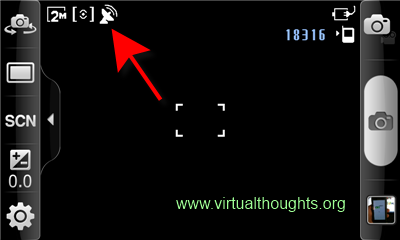
Most smartphone’s nowadays allow you to store the geographical location (GPS data of Latitude and Longitude) of the photos that you shoot using them. Samsung Galaxy too provides this feature. However, you might not want to disclose some of these details to the world. Here are simple steps to disable Geotagging on your Samsung Galaxy S phone:
- Open the Camera App
- Click on Settings (It has the icon of Gear wheel)
- Click on the Second tab on the top (spanner icon)
- Uncheck the box next to the GPS Tag option as shown in the image below:
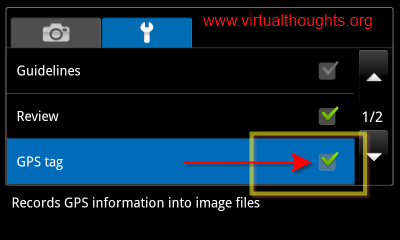
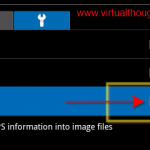
I have the Samsung Galaxy S 4G running the Froyo distro of Android, and this option is not available. Any advice?
I am in the same situation did you find any solution? If you have could tell me how did.you do…..thanks.
@Doug & @Marcio, Isn’t the GPS tag button (as shown in the pic above) available in the camera settings of your Samsung Galaxy S phone? I am sure you would have played around with the settings…but..
This feature is not there for me either. Very frustrating. I keep my gps off but it still tags the pics.
Hi, This is what Galaxy S support people on Twitter told me for disabling GeoTagging in Samsung Galaxy S 4G LINK
If you took some pics without being aware of the setting and want to erase the info from the pic is there a way to do that? I have the samsun galaxy S
I tried deleting the file properties by right-clicking the image>properties>remove personal information but the LatLong co-ordinates would not go although other information would go. I have had to check on the web to do this. Apparently there are some tools that can strip the Exif information including GPS tags! Let me review some of them! Thanks for visiting 🙂
I bought the Galaxy S in December 2011 and the Software does not have the “GPS Tag” option. ANy ideas for the latest version of the software?
Meanderer, I assume you already know that there are variants of SGS! The one I have has a model number GT I9000. You might want to check yours as there is a variation of features in these models.
For Galaxy S2 T989 model, and probably most recent Android phones, you can disable geotagging in your camera application settings. You can also get an app like pixelgarde to remove them and other personal information from photos.
Prax and your point?
Meanderer,
Did you find out how to turn off the geotagging? I think the only way is to delete the navigator which is tied to the camrea.
Mine shows the little satellite but doesn’t give me the GPS Tag option to shut it off. Any other way to do this?
Hi,
In regard to your discussion, I would recommend an android phone application that is quite useful for the purpose. I use an app named “GPS Privacy” that automatically deletes the GPS location tags if the photo is taken in a privacy area – like around your home, school, work, etc. This way you don’t have to remember whether you have the GPS tags on or off. Simply define your privacy areas, and your pictures won’t have GPS coordinates when made in these zones
https://play.google.com/store/apps/details?id=com.shumoapp.gpsprivacy&hl=en
Hope this would be helpful for you as well!